Database Management FAQ : Database Export and Import : Import from Excel and Text Files
Question/Topic: How to import records from excel files?
Can I import my current inventory saved in Microsoft Excel into your software?
Save your Excel file as a text file (tab delimited).
Import data from the text file into our program.
This is a sample worksheet in Microsoft Excel.
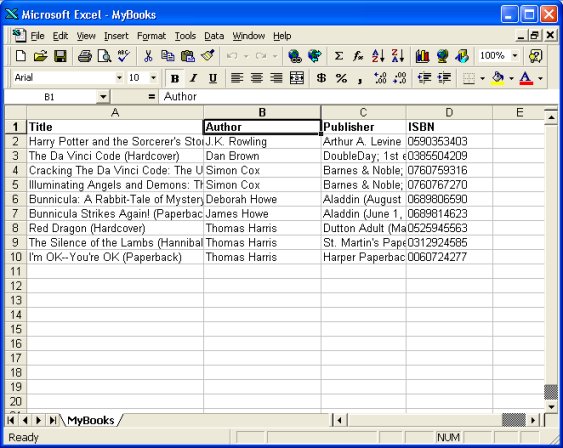
The above sample worksheet is saved as a text file (tab delimited): MyBooks.txt. Invisible tab character is between data fields.
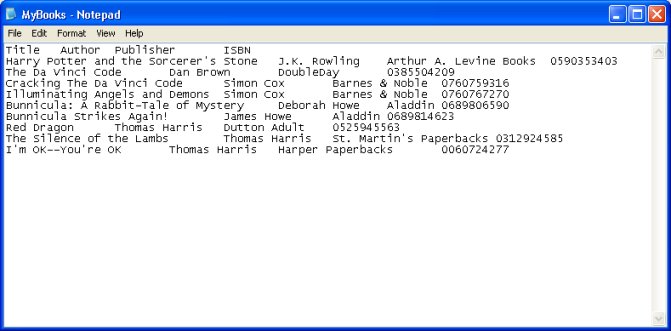
Organizer Deluxe, Import Options window. Important: the Fields Included box contains only fields that are in MyBooks.txt file. The order of the selected fields is the same as in the MyBooks.txt file.

Select Import File window. Select the MyBook.txt file. The file that was created from the Microsoft Excel program (text file, tab delimited).
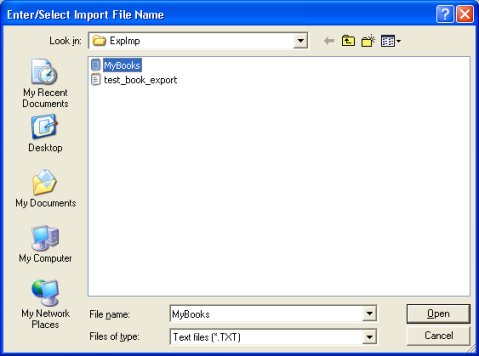
Related software (Read/Download) :
Organizer Deluxe Series
Organizer Pro Series
Related Topics ...
How to import database?
Related software (Read/Download) :
Organizer Deluxe Series
Organizer Pro Series