Question/Topic: How to customize check in-out inventory tracking software system?
Database solution: Check In/Out Organizer Pro (by quantity)
Databases included in the package contain only minimum number of data fields. Those fields are required to support the following functionality:
- enter and manage basic information about your items and borrowers(names, barcodes, quantities)
- process check-in and check-out transactions, (this solution supports: multiple quantities of the same item can be checked in or checked out)
- enter item quantity transactions (set initial quantity, add quantity, subtract quantity)
- process fines (optional)
- manage due dates (optional)
- process transactions with barcode reader and barcode labels (optional)
Our databases do not include fields that describe items and members(borrowers) of your facility. (Example: moving company and medical laboratory will have different data field requirements.) New data fields have to be added by you.
Databases included in the solution:
-
Borrowers database allows you to maintain information about users of your facility. (you can modify)
-
Items database allows you to maintain information about items that will be rented and register check-out and check-in transaction. (you can modify)
-
Quantity database is created automatically and this database keeps track of all quantity transactions: initial quantity, add quantity, subtract quantity. (do not modify)
-
Loans (Transactions) database is created automatically and this database keeps track of all circulation activities in your facility. (do not modify)
-
Fines database automatically records fine related transactions: late return fine, fine payment. (do not modify)
How to customize Items and Borrowers databases:
-
Download Check In/Out Organizer Pro by quantity Software Package.
-
Install solution on your computer.
-
Start Designer, click Modify Database.
-
In the Select Database windows select Items and click OK.
-
In the Modify Database window click New Field.
-
In the New Database Field enter field name, select field type, and enter field size.
Click OK. Repeat this procedure for all your fields.
-
Click Save to save all your changes.
-
The Field Layout Designer is displayed with the list of old and new data fields.
-
Click check box in front of your fields to insert and define functionality of the field. Repeat this procedure for all your fields. Important: Do not click check boxes of the already listed fields (ITEMNAME, BARCODE, LOAN). Click Save to save your new modifications.
-
Repeat 3 - 9 procedures for Borrowers database.
Example: Modify Database window with new data fields:
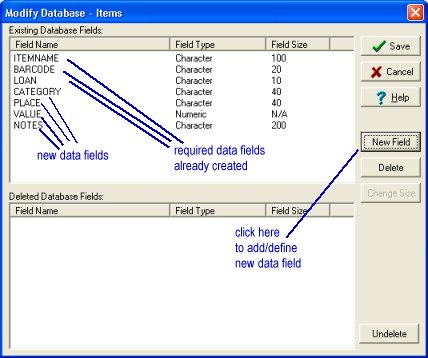
Example: Field Layout Designer window
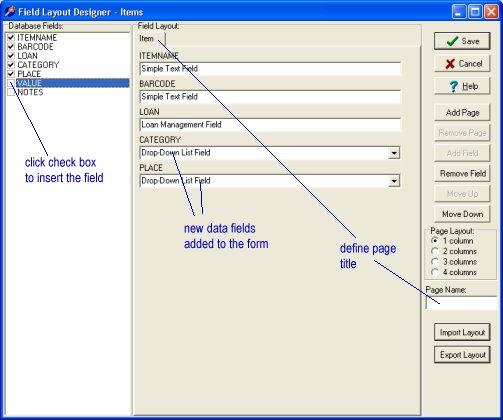
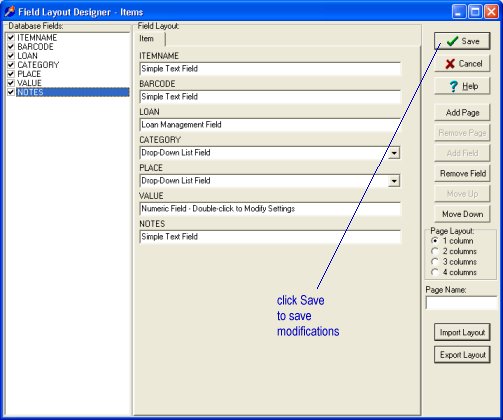
Check In-Out Organizer Pro by quantities software package, databases
Items database structure:
TITLE, character, size: 100 (enter item title)
BARCODE, character, size: 20 (enter item bar code)
LOAN, character, size: 10 (specialized field; track items that you check in and out in multiple quantities)
add more data fields that you need.
Borrowers database structure:
NAME, character, size: 100 (enter person name)
ID_BARCODE, character, size: 20 (enter person bar code)
FINES, character, size: 1 (specialized field, displays items from the Fines database)
DUE, numeric (specialized field, automatically calculates total due amount)
add more data fields that you need.
Quantity database structure:
Item, character, size: 100 (item title)
Date, date (due date)
Quantity, numeric
Initial Quantity, numeric
Total Quantity, numeric
Notes, character, size: 254 (notes)
(do not modify)
Fines database structure:
NAME, character, size: 100 (person name)
DATE, date type (fine date)
AMOUNT, numerical (transaction amount)
WHAT, character, size: 10 (transaction type)
NOTE, character, size: 80 (transaction notes)
(do not modify)
Loan database structure:
Item, character, size: 100 (item title)
LoanedTo, character, size: 100 (person name)
LoanDate, date (loan date)
DueDate, date (due date)
ReturnDate, date (return date)
Notes, character, size: 80 (notes)
(do not modify)
We also offer database solution that allows you to track individual items:
Check In/Out Organizer Pro.