Database Management FAQ : Print Reports : Create Year End Tax Statement
Question/Topic: How to create year end tax statement/report?
How to create year end tax statements (report) from the members database?
Note: report sample based on the Church Organizer Pro for Windows.
Start Church Organizer Pro and open Church Members database.
Click on the Donations tab and verify data fields included in the Donations table.
(only fields included in the table will be printed on the report)
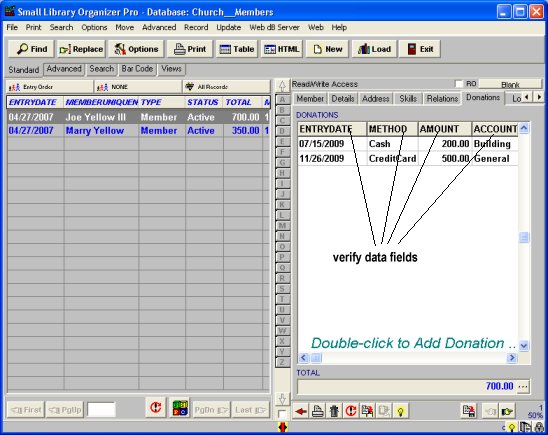
Click "Print/All Records/Print Standard Report" menu command, and display Print Report wizard.
In the Print Report window select data fields. (select member name, donations and total for your tax member statement
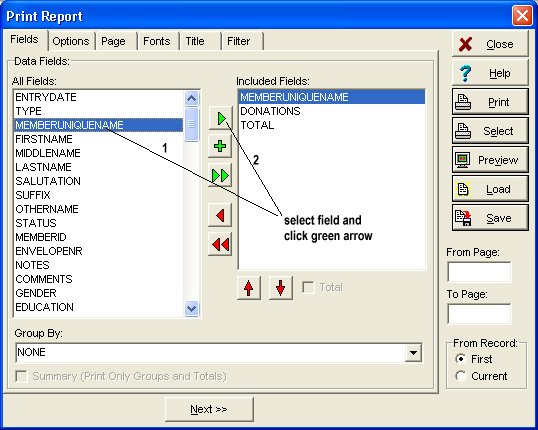
Click on the Options tab and select report options.
(print field names, fields in rows, new page after each record)
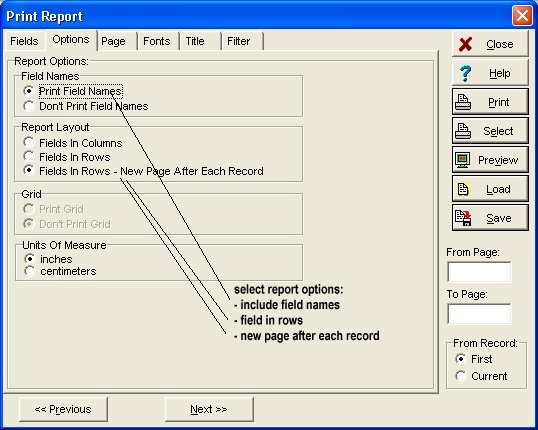
Click on the Title tab and enter report/statement title (Optional)
(example: 2009 Donation Tax Report)
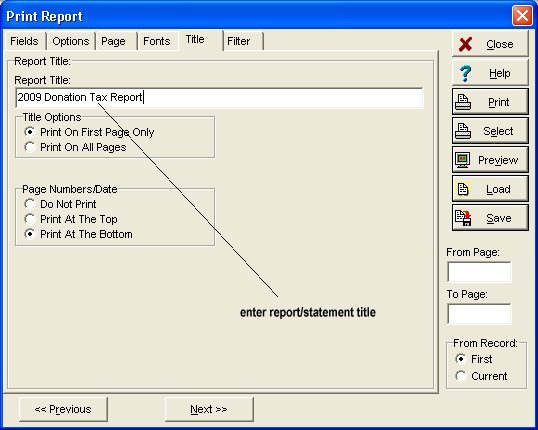
Click on the Preview button to review the report.
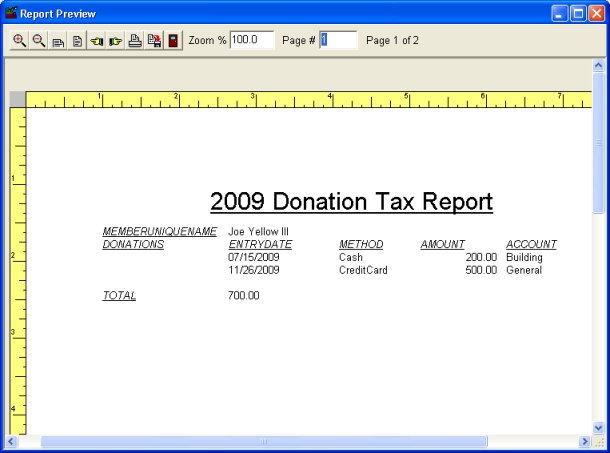
Related software (Read/Download) :
Church Member, Donation Software
Church Library Software
Related Topics ...
Related software (Read/Download) :
Church Member, Donation Software
Church Library Software