Database Management FAQ : Database/Data Table : Backup All Database
Question/Topic: Could I backup all my databases in one backup procedure?
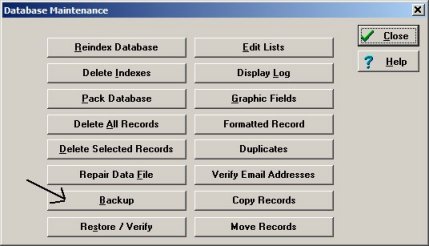
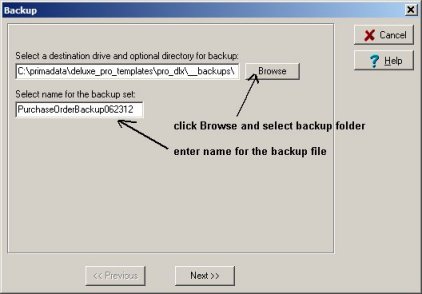
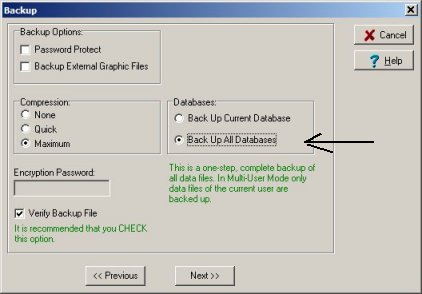
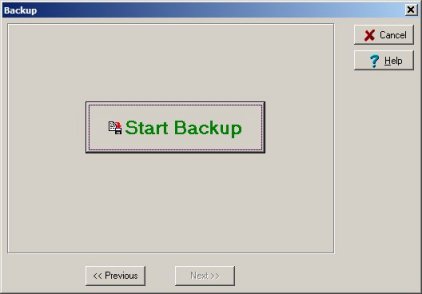
Related software (Read/Download) :
Organizer Deluxe Series
Organizer Pro Series
Related Topics ...
How to backup database files?
Related software (Read/Download) :
Organizer Deluxe Series
Organizer Pro Series